I have just recently launched my latest Kickstarter campaign which can be found here:
What Can The USB Meter Pro Do?
The USB Meter Pro Can:
- Measure the charging speed of your mobile devices.
- Increase the charging speed of your mobile devices* (See below for full details).
- Check the ‘health’ of your USB ports by measuring their output voltage.
- Measure the power requirements of portable hard drives, memory card readers, USB flash drives, keyboards, mice etc.
- Check the quality of your USB charging cables – find out which ones are acting as a charging ‘bottleneck’ (which is the case for many third party cables).
- Check the power loss of your USB extension cables, hubs or docks that you use with your mobile devices.
- Charge your mobile devices from practically any computer while locking out the sync function. This is great for charging your mobile devices at work.
- Prevent your mobile device’s data from being ‘hacked’ when you are charging from a free charging booth (as found in airports, shopping malls and hospitals).
The USB Meter Pro in Action.
An in-built push button allows you to select between displaying Voltage, Current and Power:
USB Meter Pro Measuring Voltage and Showing 4.81 Volts:
USB Meter Pro Measuring Current and Showing 0.96 Amps:
USB Meter Pro Measuring Power and Showing 4.50 Watts:
The USB Meter Pro Can Boost Your Charging Speed.
These days you can charge your mobile devices by using just about any USB port. For example you could connect your iPad to an iPad wall charger, a computer USB port, a car charger or even a third party charger or dock. Unfortunately though, some USB ports will force your mobile device to charge at a slow rate, even though they can handle a faster rate. In fact, some USB ports won’t allow your mobile devices to charge at all.
The USB Meter Pro has a built in switch which allows you to select between‘Standard’ mode and ‘Boost’ mode.
- Standard Mode – Allows USB data pass through. This means you can sync your mobile devices as normal or use the USB Meter Pro with practically any other USB device such as portable hard drives, keyboards, mice, bluetooth adapters etc. Since data can pas through in this mode, you may very well get a restricted charging rate – just as you would without the USB Meter Pro.
- Boost Mode – Blocks USB data pass through. Instead, the USB Meter Pro will send through certain voltage information to the mobile device in an attempt to override the slow charging rate. As can be seen in the table below, ‘Boost’ mode can give you an increase in the charging speed of your mobile devices.
Charging Rate Comparison Table.
* The USB Meter Pro ‘Boost Mode’ has not been designed to work with absolutely ALL mobile devices and USB ports out there, There are just simply to many devices to try and make a guarantee like that, let alone to try and test them all. Out of all the devices that I have tested there has only been ONE device that I have found that did not work correctly and that was the Samsung Galaxy Tab 3 (7″). In ‘Boost Mode’ it did not charge at all but it did allow it to charge in ‘Standard Mode’. Devices who’s charging speed did not increase when used in ‘Boost Mode’ have been omitted – for example an iPhone 5 or 5c when used with the MacBook Pro USB port did not benefit at all from the USB Meter Pro when used in ‘Boost Mode’.
** The values found in the ‘Without USB Meter Pro’ column have been calculated based on adding 15% to the ‘Standard Mode’ value. The 15% is a calculated loss caused by having the USB Meter Pro connected in-between the USB Port and mobile device.
Please note that anytime you plug something in-between your USB port and mobile device, you will get some power loss. This could be from a USB extension cable, a USB dock or even the USB Meter Pro. HOWEVER, as can be seen in the table above, the USB Meter Pro in ‘Boost’ mode can not only account for this loss, it can go well beyond that to give you significant increases in your charge speed.
*** All values in the tables are actual values obtained by using the mobile devices and chargers listed above. All values were recorded when the mobile devices screen was turned off. All values stated above were obtained when using high quality USB charging cables (such as would be found with the original manufacturers cables).
**** These figures are to act as a guide only. There are many variables that come into play when charging a mobile device. These being the USB port, the quality of the charging cable, whether you are using a dock or USB extension cable, the serviceability status of your mobile device USB connection (I.E. if it has been damaged or has become slightly corroded or dirty), whether you have plugged the USB Meter Pro or USB cable in correctly and even the ambient temperature can have an effect. Please note that these variables apply whether you are using the USB Meter Pro or not.
What Else Can The USB Meter Pro Be Used For?
1. Check the ‘health’ of your USB ports by measuring their output voltage.
Your USB port should have an output of 5V. The USB Meter Pro will show you the actual output of your USB port to two decimal places. If your USB port is below 5V then this will certainly have an impact on your charging rate.
2. Measure the power requirements of portable hard drives, memory card readers, USB flash drives, keyboards, mice etc.
Just how much power is that USB hard drive using you might be asking yourself? This information can be extremely useful if you rely on your laptop for your day to day work and want to get the most out of your battery life. The USB Meter Pro can give you an insight into how your USB devices are effecting your battery life.
3. Check the quality of your USB charging cables – find out which ones are acting as a charging ‘bottleneck’ (which is the case for many third party cables).
USB charging cables are extremely cheap these days however some are better than others. Some USB cables are made from very thin wires which effectively makes them act as a charging ‘bottle neck’. The USB Meter Pro can show you which of your USB cables is best. This also works with USB extension cables and docks.
4. Check the power loss of your USB extension cables, hubs or docks that you use with your mobile devices.
Did you know that if you use a USB extension cable, hub or dock when charging your mobile device you will almost certainly suffer from power loss resulting in a slower charging speed? The USB Meter Pro can show you just how loss you are getting from these devices. Just use the USB Meter Pro to measure the charge rate with your extension cable, hub or dock and then measure again without. You may be surprised by the difference in charging rates!
5. Charge your mobile devices from practically any computer while locking out the sync function. This is great for charging your mobile devices at work.
This feature is especially handy for if you still want to be able to charge your mobile devices without the chance of them ever trying to sync with the computer. Great for charging your mobile devices at work or basically with any computer that is not your own. Just make sure the slide switch is in ‘Boost’ mode!
6. Prevent your mobile device’s data from being ‘hacked’ when you are charging from a free charging booth (as found in airports, shopping malls and hospitals).
Just like the previous use, if you want to prevent any chance of your data being hacked by ‘rogue’ chargers which could possibly be in the disguise of a free charging station at an airport for instance. Just plug the USB Meter Pro in-between the charging station USB port and your mobile device. Once again, just make sure the slide switch is in ‘Boost’ mode.
Designing the USB Meter Pro.
I have been working on the USB Meter Pro since December 2013 and in that time I have learned an awful lot about how mobile devices regulate their charge when plugged into various USB ports. The USB Meter Pro has undergone extensive circuit design and re-design, programming, testing and calibrating.
Technical Details.
![[Brads Electronic Projects]](https://bradsprojects.com/wp-content/uploads/2017/06/BPLogo1-240x58.png)

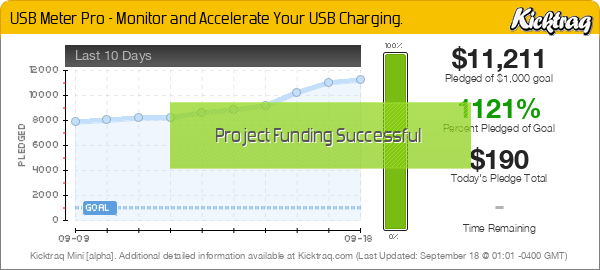
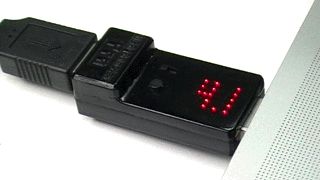




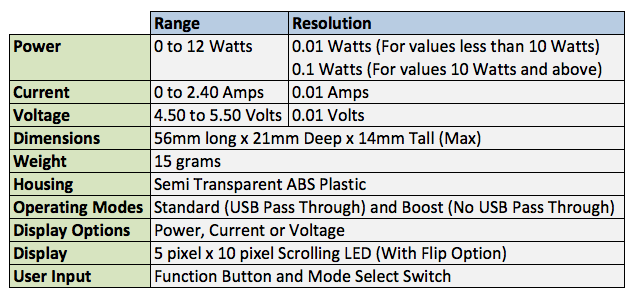



Looking to Buy a few of these!
Where can this be purchased????
Hi FudYuk, sorry but they are no longer for sale 🙂
Hi Bradley Now that the Kickstrater is well and truly over, I’m just wondering if the USB Meter Pro is avail for sale anywhere in Australia. Having just found it while going through the KS Aussie page I was intrigued, and saw the potential of it.
With thanks in advance
Scott
Dear Bradley,
Hi from Trinec, CZECH REPUBLIC.
Just now I got Your USB Meter Pro. Thank You.
Question: It’s possible change display brightness?
Once more thank You for Your super product.
Henryk
BTW – I found Your hidden game.
I just realised that I hadn’t replied to anyone on here – I apologise to everybody. If anyone would still like to get in contact, please do so and I’ll be sure to reply!
@labnation I do have some left overs and I’m glad to hear you find the device useful. I use them with all my phone chargers 🙂
I’ll have to get a private message type system set up on my website I think, but for the moment. Could you message me through kickstarter with how many you would like?
Hey just wanted to let you know we’ve been truly using this device a lot for the past year or so. Can we order more?
greetings,
labnation
May I order this anywhere, thanks!
Hehe, I just saw this tiny little piece of tech and thought the same like Nico. Is there a possibility to get one of these usb meters?
Greetings from Germany, too. 😉
Hi,
I sadly missed the kickstarter campaign. Is it still possible to get hold of a usb meter pro?
Greetings from Germany 😉